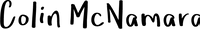Why GoDaddy Linux Virtual Dedicated Hosting Sucks & How to Fix It

Ok, put the guns away. Linux rocks… My beef is with GoDaddy and how they are hurting the average Linux virtual dedicated server user.
GoDaddy, one of the nation’s largest registrars and hosting providers is distributing bloated and possibly insecure code that will cause the average user to more than double their hosting costs. In this guide, you will learn exactly what GoDaddy is doing to your server, how their support staff will try to upsell you, and the steps you need to take to ensure proper operation of your Virtual Dedicated Server.
Background
One of my new year’s resolutions this year was to consolidate hosting accounts into one virtual server (hosted). I had my domains and old hosting with GoDaddy already, so it was a no-brainer to try out one of GoDaddy’s VDS (Virtual Dedicated Servers).
I went with their $29.99 a month package, with CentOS 5, unlimited domains, 10GB disk, and 256 MB of memory. This should be perfectly fine for hosting a couple MySQL-driven sites and a couple gallery instances. Let me emphasize this is only handling 4 active domains, two of which only have static HTML.
Server Error
I opened up my TurboPanel interface and went to provision a new domain into the domain manager. It came back with the least descriptive error I have ever received:
Server Error We are sorry, the system has encountered an error while processing your request. Error details: CommandFailedException: Unable to get min/max uids at c.g.t.f.systems.user.LinuxUserSubsystem.loadUids:825 ...
The Real Problem
After investigation, I discovered that GoDaddy’s control panel application was using 218 Megabytes of the 256 Megabytes of memory I had purchased. That left me with only 34 Megabytes of memory. This was due to inefficient Java programming and running web server processes as root.
How to Fix the Problem
Getting Shell Access (Windows Users)
- Download putty from putty download
- Enter your domain name in the host field
- Click open and accept the security warning
Getting Shell Access (Linux/Unix Users)
ssh your-godaddy-control-panel-username@www.yourdomain.com
Fixing Memory Issues
- Become root:
su - root
- Install memhog:
yum install numactl
- Stop GoDaddy’s memory-hungry services:
/etc/init.d/turbopanel stop /etc/init.d/tomcat55 stop
- Prevent services from auto-starting:
chkconfig turbopanel off chkconfig tomcat55 off
- Clear memory:
memhog 200m
Using Control Panel When Needed
To temporarily enable the control panel:
/etc/init.d/tomcat55 start /etc/init.d/turbopanel start
After use, disable it again:
/etc/init.d/turbopanel stop /etc/init.d/tomcat55 stop
Update: Performance Issues and Migration
After 12 months with GoDaddy, I discovered severe I/O limitations:
Directory size check on GoDaddy VPS:
[root@ip-72-167-15-128 home]# time du -hs 1.3G . real 0m49.013s user 0m0.011s sys 0m0.062s
Same command on Rimuhosting VPS:
[root@colinmcnamara home]# time du -hs 1.3G . real 0m0.343s user 0m0.050s sys 0m0.290s
The same command took 49 seconds on GoDaddy vs 0.34 seconds on Rimuhosting.
Better Alternatives
Rimuhosting offers better value:
- Virtual Dedicated Server 190MB RAM - $19.95
- Virtual Dedicated Server 400MB RAM - $29.95
- Virtual Dedicated Server 900MB RAM - $39.95
- Virtual Dedicated Server 1150+ MB RAM - $49.95
For the same price as GoDaddy’s base VDS ($29.95), you get 400MB RAM instead of 256MB, plus free backup space, backup mail relays, and DNS service. After migrating to Rimuhosting, the service has been superior in every way.
Newsletter
Related Posts
Quick Links
Legal Stuff