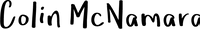How Perplexity's Sonar API Can Revolutionize AI Search for Enterprises

As someone deeply immersed in the world of AI development, I’ve been on a continuous journey to find the perfect search solution for my AI development workflow.I’ve experimented with a wide range of search APIs - starting with the DuckDuckGo free search library, moving through Google’s Search API, implementing Brave Search API, and most recently working with Tavily. Each has had its strengths, but I’ve always been searching for something that could truly transform how I interact with information while coding.
Why I’m Particularly Excited About Sonar
What really gets me excited about Perplexity’s Sonar API is its potential to revolutionize how I work with AI tools in my development environment. I’ve been using Perplexity Pro as my primary search tool, and its accuracy and real-time capabilities have consistently impressed me. Now, with Sonar, I can bring that same powerful search capability directly into my integrated development enviornment or IDE for short.
The integration possibilities are particularly exciting for my work with AI Graphs (LangGraph) and Model Context Protocol (MCP) servers. Since I spend most of my day in VSCode working with Cline, the ability to integrate Sonar directly into this environment through MCPs could be a game-changer. Imagine having Sonar’s real-time search capabilities seamlessly integrated into your development environment, providing instant, accurate information to you and your agent without context switching.
A Game-Changing Approach to Enterprise Search
What makes Sonar stand out is its real-time web connection. Unlike traditional AI models that rely on static training data, Sonar maintains active web connectivity. This means you’re getting the latest information rather than potentially outdated data - a crucial feature when you’re making business decisions or providing technical guidance.
The performance numbers are impressive, but what really matters is the practical application. Sonar achieved an 85.8 F-score on the SimpleQA benchmark, outperforming both GPT-4 and Claude. In my experience with various search APIs, accuracy and reliability are crucial. You need good information as in input, and I know Perplexity delivers as my search engine.
Understanding the Pricing Model
Perplexity has taken an interesting approach with their dual-tier pricing structure. The base tier comes in at $5 per 1,000 searches plus minimal token fees, which is remarkably competitive compared to other enterprise search solutions I’ve worked with. The Pro tier maintains the same search pricing but adds doubled citation density and multi-search capabilities, though with higher token costs for input and output.
Real-World Applications
What particularly interests me is how Sonar is already being integrated into enterprise tools. Zoom’s integration of Sonar into their AI Companion 2.0 is a perfect example of how this technology can enhance existing workflows. Having access to real-time, citation-backed information during video conferences could be a game-changer for technical discussions and client meetings.
Technical Integration Potential
As someone deeply involved with AI tools and development, I’m particularly excited about the potential for integrating Sonar into my existing workflow. The ability to have my VSCode environment, through Cline, access this powerful search capability could significantly streamline my development process. Imagine having real-time, accurate search results right where you need them, without leaving your development environment.
My Integration Plans
I’m particularly excited about integrating Sonar into my AI development stack in several ways:
AI Graph Enhancement
- Incorporating real-time search capabilities into my LangGraph workflows
- Using Sonar’s citation system to provide verifiable sources in graph outputs
- Leveraging the extended context window for more comprehensive analysis
MCP Integration
- Creating a dedicated Sonar MCP for Cline in VSCode
- Enabling real-time documentation lookups during development
- Supporting context-aware search within my development environment
Agent Augmentation
- Enhancing my existing agents with more accurate, current information
- Implementing improved reasoning with Sonar’s comprehensive search capabilities
- Building more reliable and informed automated workflows
The potential impact on my development workflow is significant:
- Eliminating context switching between development and research
- Improving code quality with real-time access to up-to-date documentation
- Enhancing agent-based tools with more accurate and current information
- Supporting real-time decision-making with citation-backed data
Want to Learn More?
If you’re interested in exploring Sonar’s capabilities, here are the official resources:
Official Documentation
- Perplexity’s Sonar API Documentation - Comprehensive technical details and implementation guides
- Sonar API Blog Announcement - In-depth overview of features and capabilities
- Perplexity Developer Portal - Access to API keys and developer resources
Video Resources
- Perplexity YouTube Channel - Technical demonstrations and implementation tutorials
Newsletter
Related Posts
Quick Links
Legal Stuff