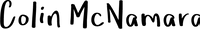Cisco Nexus 5020 and 5010 FCoE video ordering guide

I know that many of my readers are inside of the Cisco partner community. Every day we are not only faced with engineering complex interconnected solutions, but we are also tasked with navigating the uncharted waters of our vendor ordering systems. One good example that I will go over today is how properly order the Nexus 5000 along with Fibre Channel cards and storage licensing.
Most engineers in the channel utilize a tool called the Dynamic Configuration Tool. This allows you to take a product, configure it with all of its software, hardware and licensing options, give it a sanity check and then output a spreadsheet. You then take spreadsheet and combine it with the other hardware in your design to create what is called a Bill of Materials (commonly referred to as a BOM). The challenge here is if you only use the Dynamic Configuration Tool, you will not see the storage specific options for the Nexus family of Data Center switches.
The solution is to use a tool called the Multi-line Configurator. In the video below, I will show you how to use this tool to create a working Nexus 5000 BOM for your customers. (for fullscreen hover your mouse over the video and click on the “X” next to the vimeo link.)
Normally I don’t discuss channel specific topics on this blog, but my fear is that other engineers in the channel may fumble when creating BOM’s around Nexus, and otherwise tarnish a really good product. Since channel specific topics is new to this blog, it would help me out if you could ping me if you found this useful. Depending on the response I receive I will start sprinkling in more of channel partner specific content in the future.
Newsletter
Related Posts
Quick Links
Legal Stuff